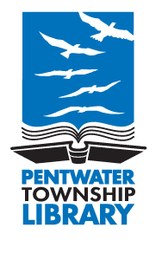RBDigital
Instructions for Apple, Android and Kindle Fire Devices
Creating a RBdigital Account
* Go to www.pentwaterlibrary.org and click on On-Line Resources. Scroll down and click on the RBdigital icon.
* Scroll down or find where you can click on Register and fill out the form. Click Register.
Downloading the RBdigital App
* On your home screen find and tap the icon that gives you access to downloading apps (App Store, Play Store, Galaxy Store). Search for and download the RBdigital app by Recorded Books.
* Type in the Username or Email you used to create your RBdigital account.
* Choose Pentwater Township Library from the list of libraries.
* Type the password you created above for your RBdigital account. Tap NEXT.
* The app will open on your home screen. From here you can check out Magazines, Audiobooks and learn a new language or brush up on one by using Transparent Language Online.
Magazines
Browse the magazine collection. To view the whole collection, tap the menu button in the upper left. Then tap MAGAZINES.
There are 53 up to date magazines from which to select and download. Additional back issue magazines are also available.
When you find the issue you want, tap CHECKOUT.
A window will pop up stating that the magazine is checked out. If you want to be emailed when the next issue becomes available, check the box labeled Email me when the next issue is available.
To read the magazine, tap READ. Swipe left to turn pages.
Audio Books
Browse the new and popular audio book collection. To view the whole collection, tap the menu button in the upper left. Then tap AUDIOBOOKS.
When you find a book you are interested in, tap the cover for more details. From here you can view the narrator, listen to a preview, read the description, and view details like release date and audiobook duration.
To checkout the book, tap CHECKOUT. Select PLAY to download and listen.
You can also tap RETURN or RENEW to return or renew the title.
Transparent Language Online
This offers the most comprehensive language-learning solution for libraries. With this flexible program, you can quickly and easily learn new languages using the wide variety of courses and activities.
Over 100 Languages
Extensive English Collection
Alphabet Lessons
Flexible Learning Path
Speaking Practice
Typing Activities
Got Grammar?
Enhanced Compatibility
Other Great Resources
From your RBdigital account, go to the menu (three bars in upper left).
Tap EDUCATION.
Tap LANGUAGE LEARNING.
Tap ACCESS. This will take you to the actual Transparent Language Online site. Follow the prompts.