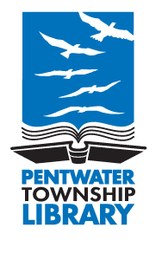Renew, Reserve or Request an Item
To Renew an item please log into your library account using your 4 digit library card number and your telephone number. When you click on MY ACCOUNT you will see an Items Out/Renewal tab. You can then see the books you have checked out and a button that says Renew. If the book is available to renew the date due will be updated. Another option is to contact Gabbie. This is our electronic library circulation system that allows patrons to see what materials they have checked out and to renew with just a text to (231) 244-2881. Gabbie allows patrons to simply text a short message with one of the following commands: Renew due, Renew all, Summary and Help. Text messages must be sent from the phone number we have on file.
To Reserve an item please log into your library account. If the catalog shows the item you want is not available, or you'd like us to pull the book for you to pick up later, simply click on the Reserve This Item button. You will be notified when the title becomes available. You have 3 business days to pick up the reserved item.
Is the library missing something? To Request the library purchase an item, log into your library account, click on the Reserves/Requests tab, and click the request link. To request an item through Interlibrary Loan, go to MyMeLCat . To request the library purchase a digital title on Libby, call or ask at the Front Desk, or send an email to librarians@pentwaterlibrary.org